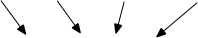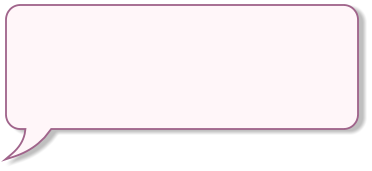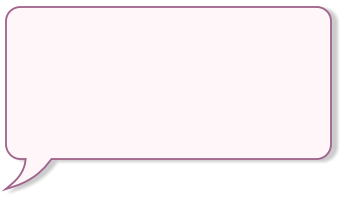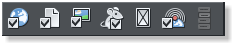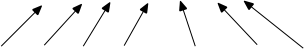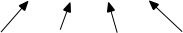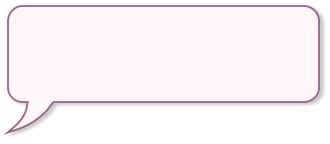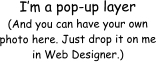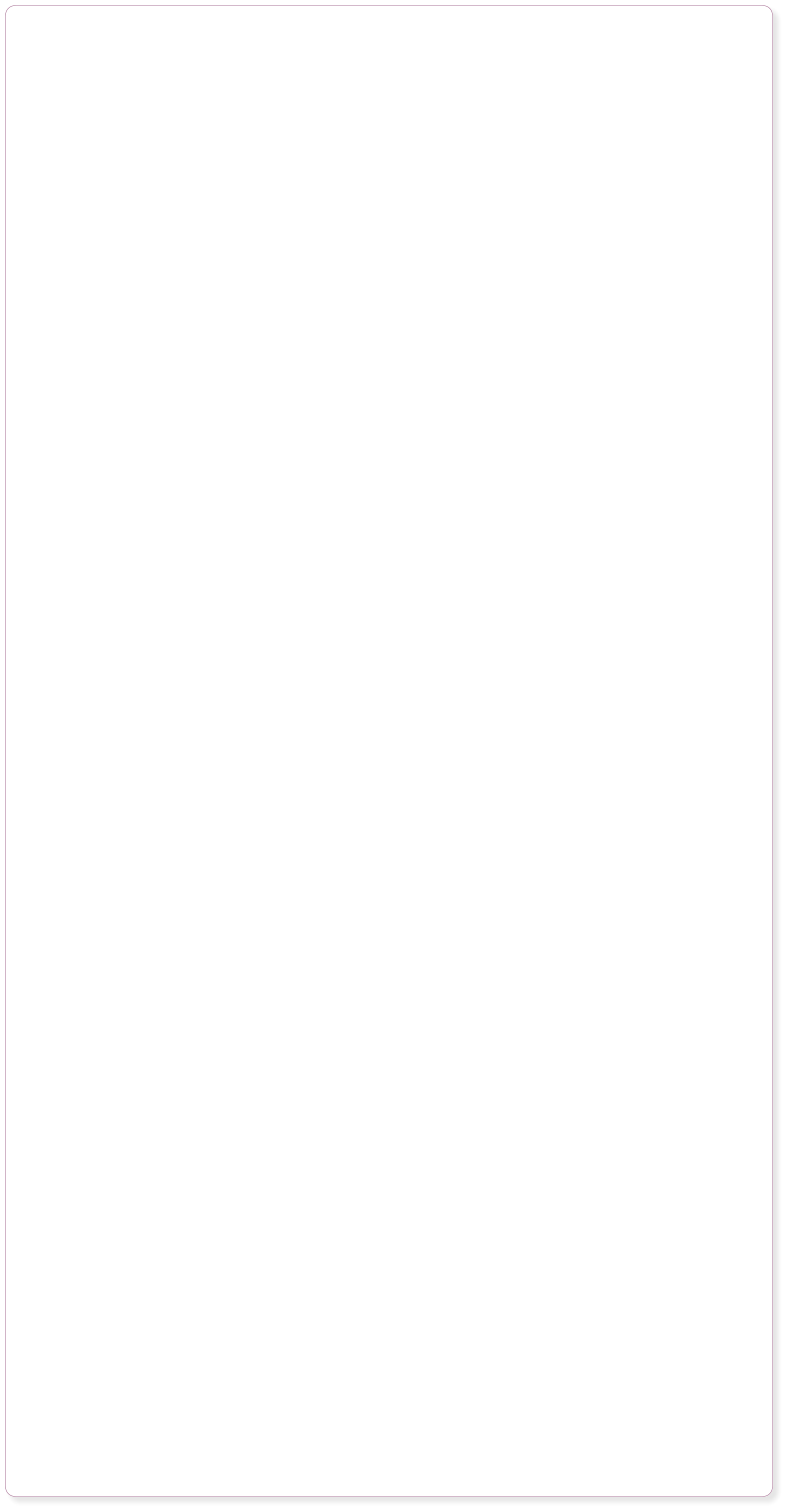
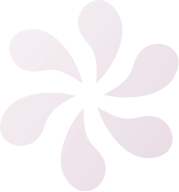


Website made using only Xara Designer Pro, and no other graphics or software tools.

6) Save & Publish
When you select File -> Save this saves a Designer Pro .web file. This is the working format for web documents in Designer Pro. To save the HTML files for viewing in a browser you must choose the File -> Export Website menu option. This creates one HTML file for each page of your website and puts all the associated files into a folder next to this. Publishing With this version of Designer Pro we make it even easier to get your website online. We bundle 500Mbytes of web hosting space (which is enough for a very large website, or multiple websites) thanks to MAGIX Online World hosting. It’s quick and easy to create a MOW account. To publish your website simply select File -> Publish Website.., or just click this icon on the top bar: If you wish, instead of MAGIX Online World hosting, you can publish your website to any other hosting company.
There are hundreds of companies that offer ‘web space’. The process of transferring your website from your hard
disk to the web server at your hosting company is called FTP upload (file transfer protocol). You need three pieces
of information from your web hosting company: Your FTP host name, your username and password. Once you’ve
set up the details, use the same Publish option.
Congratulations - you now have a live website that the whole world can see.
Finally you’ll notice that once you’ve published your website, subsequent changes are much quicker to publish
thanks to Designer Pro’s smart publishing. It only publishes the changed parts, rather than all the files that make
up your website.
--- End ---
The following sections demonstrate a few more features:
If you wish, instead of MAGIX Online World hosting, you can publish your website to any other hosting company.
There are hundreds of companies that offer ‘web space’. The process of transferring your website from your hard
disk to the web server at your hosting company is called FTP upload (file transfer protocol). You need three pieces
of information from your web hosting company: Your FTP host name, your username and password. Once you’ve
set up the details, use the same Publish option.
Congratulations - you now have a live website that the whole world can see.
Finally you’ll notice that once you’ve published your website, subsequent changes are much quicker to publish
thanks to Designer Pro’s smart publishing. It only publishes the changed parts, rather than all the files that make
up your website.
--- End ---
The following sections demonstrate a few more features:
Pop-ups
You can easily create pop-ups with Designer Pro. These are links, buttons or photos that when clicked, or even just when the mouse is moved over the link, a pop-up window appears. To make a simple photo have a pop-up right click and select Web Properties, and then the Image tab and just select the ‘pop-up’ check box. But pop-ups can be a lot more complex than that. Here are some examples. In the web browser preview of this page, move the mouse pointer over the peacock picture, or this text, or the following annotated buttons. This example is quite sophisticated in that it has multiple pop-ups with faded backgrounds, but it shows what’s possible using Layers with a fade transition effect. These 5 buttons along the top toolbar provide access to the most common functions of Xara Designer Pro. Two of them have fly-out menus of other controls. Mouse-over the individual controls below to find out more. The peacock photo is set to be repelling (if you drag it around the page in Designer Pro the text moves out of the way). It also uses a pop-up effect so as you mouse-over the image it shows another layer on top, with a slow fade- in and fade-out effect.NavBars
Designer Pro includes what is probably the most advanced navigation bar (NavBar) building feature of any web authoring program. Along the top of these pages is a simple example, and here’s another, that has sub-menus. (preview this web page to try them out) Building high-class graphical NavBars like this has previously been the preserve of skilled graphic artists. What makes these so special is that you can just edit the button labels and all the graphic design is adjusted to accommodate the label automatically. You can of course have them any color, and we include dozens of alternate designs in the Designs Gallery. With this release 9 you can drag n drop a replacement NavBar design from the Designs Gallery onto an existing bar to replace the design. You can also incorporate drop-down menus with various animation and transparency effects. The next pages provides a few pointers to some more advanced features such as embedding videos, making items repeat across all pages, and other features.

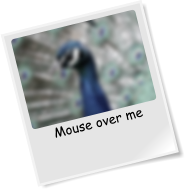
Preview
Links
Web Properties
Export & Publish